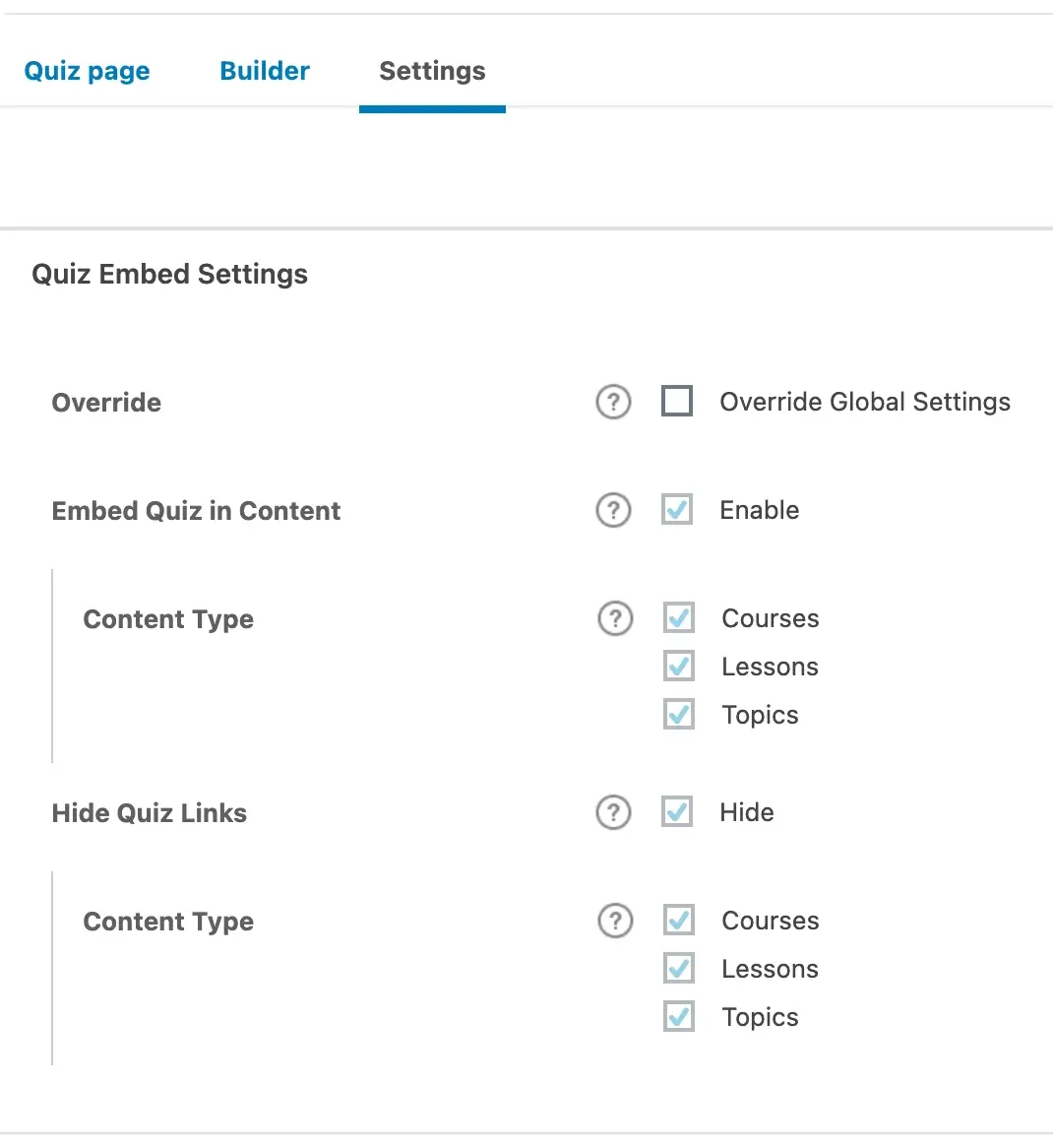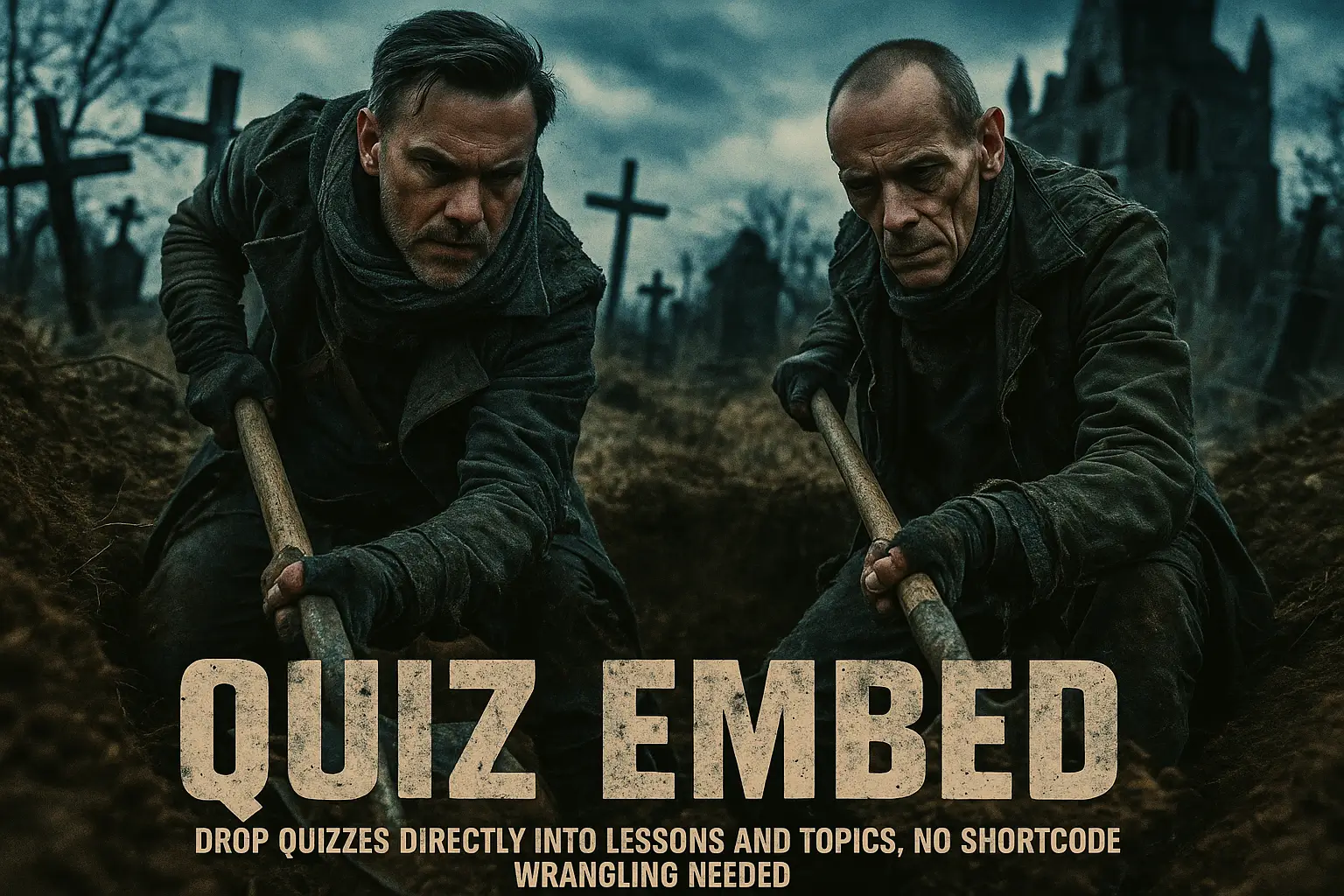£33.99
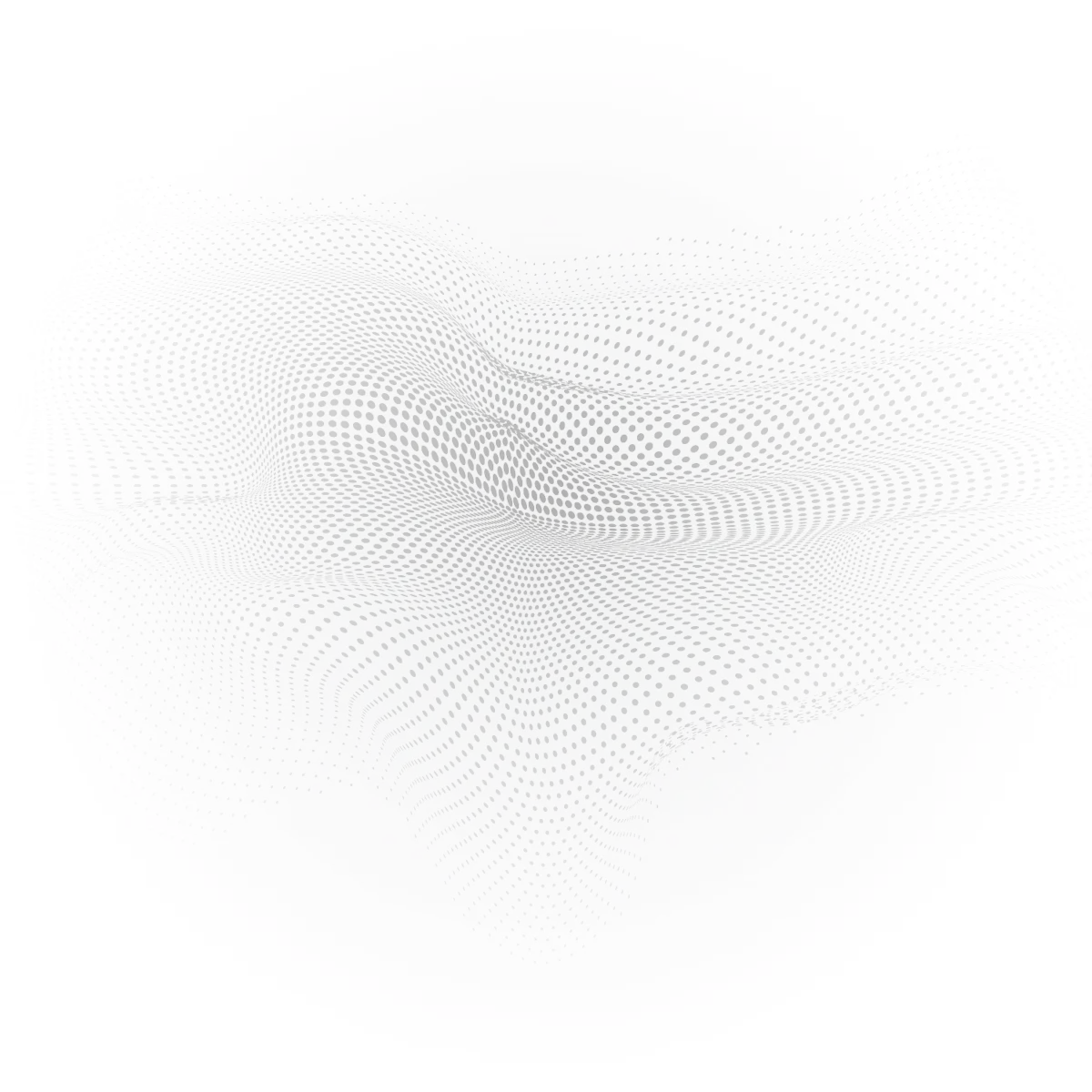
One Less Step for Students
Quiz Embed Magic: Unlock the Potential of In-Page Quizzes in LearnDash Courses
Looking for a seamless way to assess your students’ knowledge? Look no further than LearnDash quizzes and the Quiz Embed plugin! With this powerful combination, you can effortlessly evaluate your students’ understanding right within your lesson or topic content, without any coding required. Try the Quiz Embed plugin today and take your teaching to the next level!
Get ready to revolutionize the way you incorporate quizzes into your elearning courses with the Quiz Embed for LearnDash plugin! Say goodbye to the days of confusion and extra clicks. With this powerful plugin, site builders can now seamlessly add quizzes to lessons and topics, making the process smooth and hassle-free for both you and your learners.
We all know how important quizzes are in engaging learners and assessing their progress. With Quiz Embed for LearnDash, you can take your quizzes to the next level! Tailor quizzes to specific information presented, and use them as a knowledge checkpoint to ensure mastery before moving on. Your students will love the interactive experience and stay engaged throughout the learning journey.
But that’s not all! The Quiz Embed for LearnDash plugin is also perfect for surveys and assessments. Seamlessly integrate quizzes into your lessons or topics without disrupting the flow of learning. And setting up quizzes is now easier than ever before. Once you’ve installed and activated the plugin, simply configure your quiz as needed, and voila!
Ready to get started? Using the Quiz Embed for LearnDash plugin is a breeze. Access the Quizzes section in the LearnDash LMS, activate global options, and set your preferences – all without the need for shortcodes. And if you need to customize specific quizzes, adjust the default global settings in the settings for that individual quiz. The images provided will guide you through the process.
Get excited about incorporating quizzes into your elearning courses with the Quiz Embed for LearnDash plugin – the perfect solution for engaging learners and assessing their progress in a fun and interactive way!
Just a quick heads up: LearnDash does offer the ability to add Quiz Shortcodes to your course content, but we understand that the user interface can be frustrating to navigate. That’s where our plugin comes in to save the day! Our powerful tool eliminates the need to add Quiz Shortcodes to course content altogether. Say goodbye to the hassle and hello to a seamless experience.
BuddyBoss incompatibility: To hide the quiz links from the sidebar, you will need to add custom CSS.
/* Quiz Embed: Hide quiz links course content sidebar */
.lms-topic-sidebar-wrapper .lms-quiz-list { display: none; }
We’ve noticed that LearnDash displays a message that says “Please go back and complete the previous lesson” when you have Shared Course Steps turned OFF and your lesson has an associated Quiz shortcode inserted. Unfortunately, this issue happens even when the Quiz Embed plugin is installed on the site. To avoid this issue, we recommend turning ON Shared Course Steps, since the Quiz Embed plugin uses Quiz shortcode functionality.
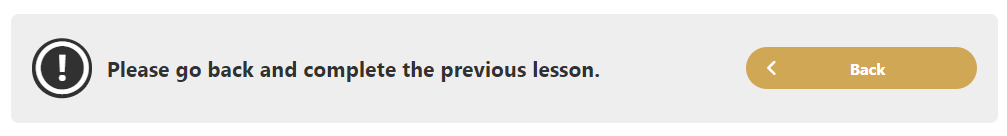
Quiz Retake Message
On a quiz-by-quiz basis, you can control the number of times a user can retake the quiz. If you set a limit on the number of retakes, a message will appear when the user has used up all their attempts. By default, this message will not be displayed when using quiz shortcodes in course content. To show the message to the user, you can activate the “Show Quiz Retake Warning” option in the global options for Quiz Embed.
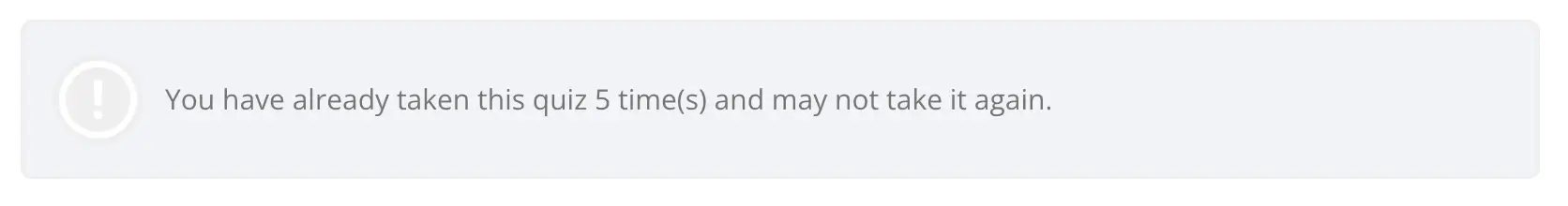
GLOBAL SETTINGS
LearnDash LMS->Quizzes->Settings
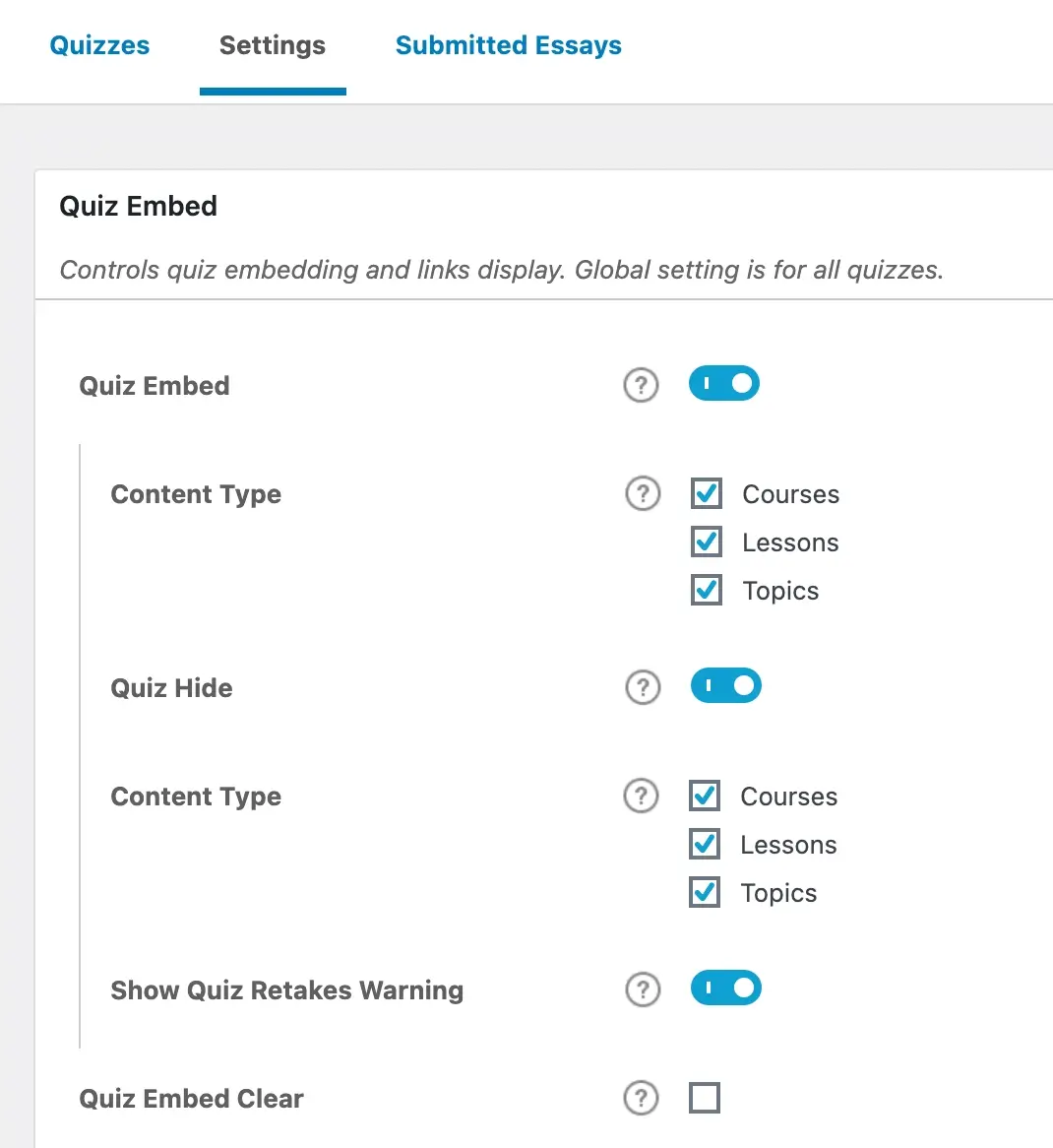
QUIZ OVERRIDE SETTINGS
LearnDash LMS->Quizzes->Quiz->Settings