£79.99
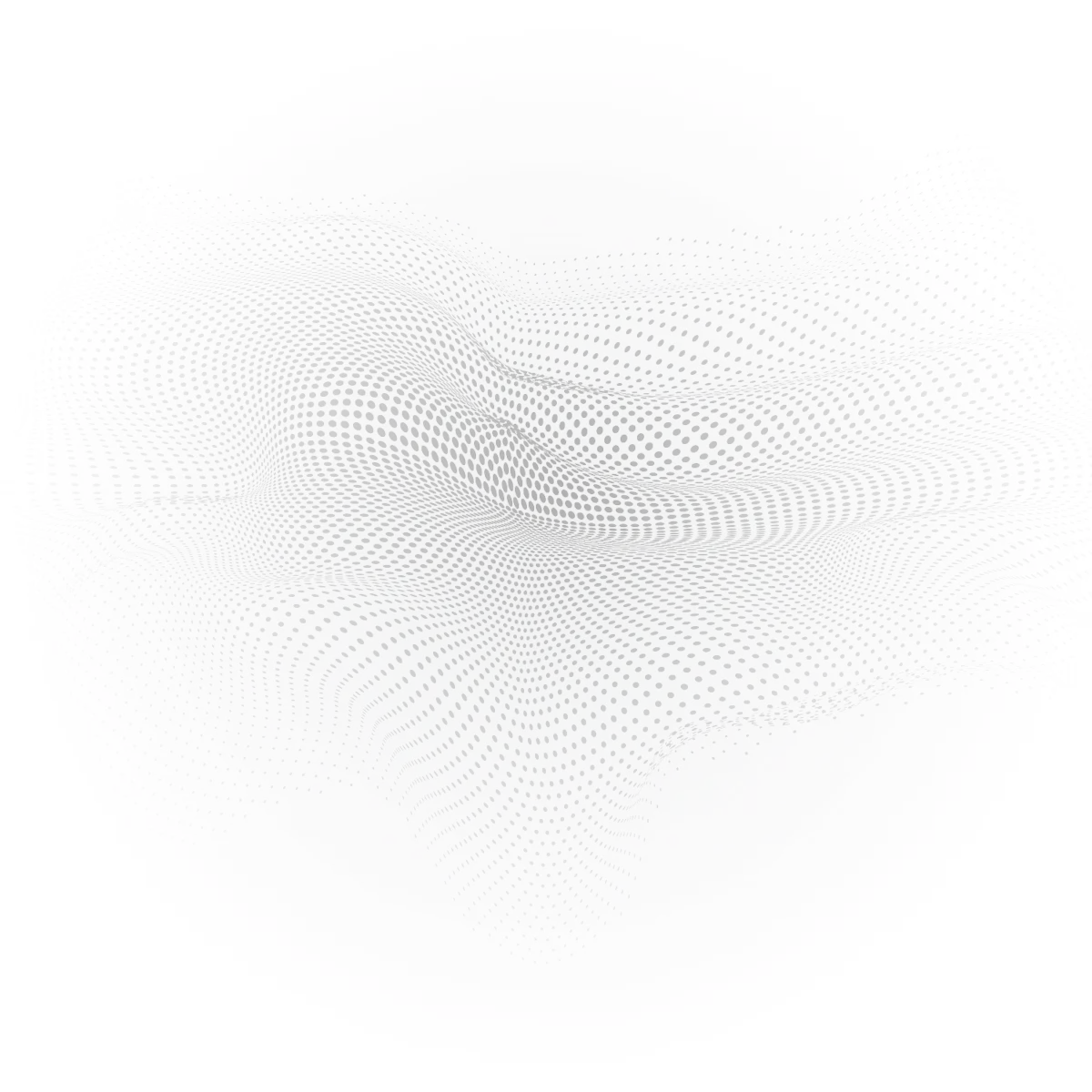
Please read the docs to find out more about Version 3
Add Interactivity and Engagement to Your Courses
Enhance Your LearnDash Content with H5P
Want to make your LearnDash courses more engaging and interactive? H5P makes it easy! With H5P, anyone can create rich HTML5 content to bring lessons to life through interactive elements that captivate your learners. This powerful tool lets you seamlessly add interactive content to lessons, topics, and quiz questions, delivering a more immersive and personalized learning experience. Whether you’re a teacher, trainer, or course creator, the H5P plugin is essential for enhancing the effectiveness of your LearnDash courses.
New Video Coming soon
The H5P plugin and Learndash Plugin must be installed to use the H5P for LearnDash Plugin
eLearning courses are a flexible and convenient way to build new skills — but what if they could be even more engaging? That’s where the H5P plugin for LearnDash comes in. H5P lets you easily add interactive content to your courses, making learning more dynamic, enjoyable, and effective for your learners.
With H5P, you can also create interactive quiz questions to track progress and assess learning outcomes. If you’re looking to boost the appeal and impact of your eLearning courses, H5P is the perfect tool to make it happen.
Why the H5P for LearnDash plugin?
The H5P for LearnDash plugin makes adding interactive content to your courses a breeze — no separate Learning Record Store (LRS) needed! It integrates seamlessly with LearnDash, so if your site is already running LearnDash, you can easily drop H5P interactions right into your course content.
Setup is simple: just install the plugin, and you’re ready to start creating engaging, interactive elements. Plus, you can ensure learners stay fully involved by disabling the ‘Mark Complete’ and ‘Start Quiz’ buttons until they’ve finished all H5P interactions.
Whether you want to create quick activities or more complex interactions, the H5P for LearnDash plugin gives you the flexibility and control to build a truly immersive and effective learning experience.
Which H5P Content can be used?
H5P content is a fantastic way to make your LearnDash courses more interactive and engaging for learners. This free and open-source tool lets you create a variety of multimedia content, including interactive videos, quizzes, and presentations.
While you can add any type of H5P content to a LearnDash course, not all types can control course progression or be used in quiz questions. For these features to work, the H5P interaction needs xAPI support and must trigger a ‘completion event’ with a score statement.
The following approved H5P content types meet these requirements, allowing you to use them for controlling course progression and quiz questions effectively.
H5P content types tested with “H5P for LearnDash” plugin (whitelist)
| Library name | Version | Supported | Notes |
|---|---|---|---|
| Accordion | 1.0.33 | NO | |
| Advanced fill the blanks | 1.0.1 | YES | |
| Advent Calendar (beta) | 0.3.4 | NO | |
| Agamotto | 1.6.8 | NO | |
| AR Scavenger (beta) | 1.4.1 | NO | |
| Arithmetic Quiz | 1.1.25 | YES | Not supported in LearnDash quiz questions. |
| Audio | 1.5.12 | NO | |
| Audio Recorder | 1.0.33 | NO | |
| Branching Scenario | 1.8.10 | YES | Not supported in LearnDash quiz questions. |
| Chart | 1.2.22 | NO | |
| Collage | 0.3.21 | NO | |
| Column | 1.18.1 | YES | |
| Cornell Notes | 0.3.2 | NO | |
| Course Presentation | 1.26.3 | YES | |
| Crossword | 0.5.13 | YES | |
| Dialog Cards | 1.9.14 | NO | |
| Dictation | 1.3.3 | YES | |
| Documentation Tool | 1.8.24 | YES | Not supported in LearnDash quiz questions. |
| Drag and Drop | 1.14.22 | YES | |
| Drag the Words | 1.10.17 | YES | |
| Essay | 1.5.8 | YES | |
| Fill in the Blanks | 1.14.13 | YES | |
| Find Multiple Hotspots | 1.0.1 | YES | |
| Find the Hotspot | 1.8.22 | YES | |
| Find The Words | 1.4.4 | YES | Not supported in LearnDash quiz questions. |
| Flashcards | 1.7.10 | YES | |
| Game Map | 1.3.5 | YES | |
| Guess the Answer | 1.5.2 | NO | |
| Iframe Embedder | 1.0.29 | NO | |
| Multimedia Choice | 0.3.27 | YES | |
| Image Hotspots | 1.10.17 | NO | |
| Image Juxtaposition | 1.5.4 | NO | |
| Image Pair | 1.4.0 | YES | |
| Image Sequencing | 1.1.0 | YES | |
| Image Slider | 1.1.7 | NO | |
| Impressive Presentation | 1.0.3 | NO | |
| Information Wall | 0.4.9 | NO | |
| Interactive Book | 1.11.3 | YES | |
| Interactive Video | 1.27.9 | YES | |
| KewAr Code | 1.2.2 | NO | |
| Mark the Words | 1.11.9 | YES | |
| Memory Game | 1.3.29 | YES | |
| Multiple Choice | 1.16.14 | YES | |
| Personality Quiz | 1.0.8 | NO | |
| Questionnaire | 1.3.11 | NO | |
| Question Set | 1.20.26 | YES | |
| Single Choice Set | 1.11.44 | YES | |
| Sort the Paragraphs | 0.11.9 | YES | |
| Speak the Words | 1.5.7 | YES | |
| Speak the Words Set | 1.3.4 | YES | |
| Structure Strip | 1.0.1 | NO | |
| Summary | 1.10.22 | YES | |
| Timeline | 1.1.25 | NO | |
| True/False Question | 1.8.11 | YES | |
| Virtual Tour (360) | 0.5.8 | NO | |
| Otacle's Lab | Following content types are available at: https://www.olivertacke.de/labs/h5p-content-types/ | ||
| Animator | 1.0.9 | NO | |
| Bingo | 0.3.2 | NO | |
| Combination Lock | 1.0.5 | YES | |
| Completion Confirmation | 1.1.0 | YES | |
| Content Calendar | 1.0.3 | NO | |
| Content Compiler | 1.1.0 | NO | |
| Discrete Option Multiple Choice | 1.0.1 | YES | |
| Image Choice Rounds | 1.0.0 | YES | |
| Image Zoom | 1.0.0 | NO | |
| Jigsaw Puzzle | 0.4.9 | YES | |
| Phrase Randomizer | 1.0.14 | YES | |
| Pick the symbols | 0.1.13 | YES | |
| Portfolio | 0.9.9 | NO | |
| Tabs | 1.1.1 | NO | |
| Timekeeper | 1.0.7 | YES | |
| Transcript | 1.1.1 | NO | |
| X-Ray | 0.1.1 | NO |

