
Certificate Verifier for LearnDash
Need to verify if a user has earned a valid certificate? This plugin will allow anyone to verify the authenticity of a certificates on your site….
£23.99
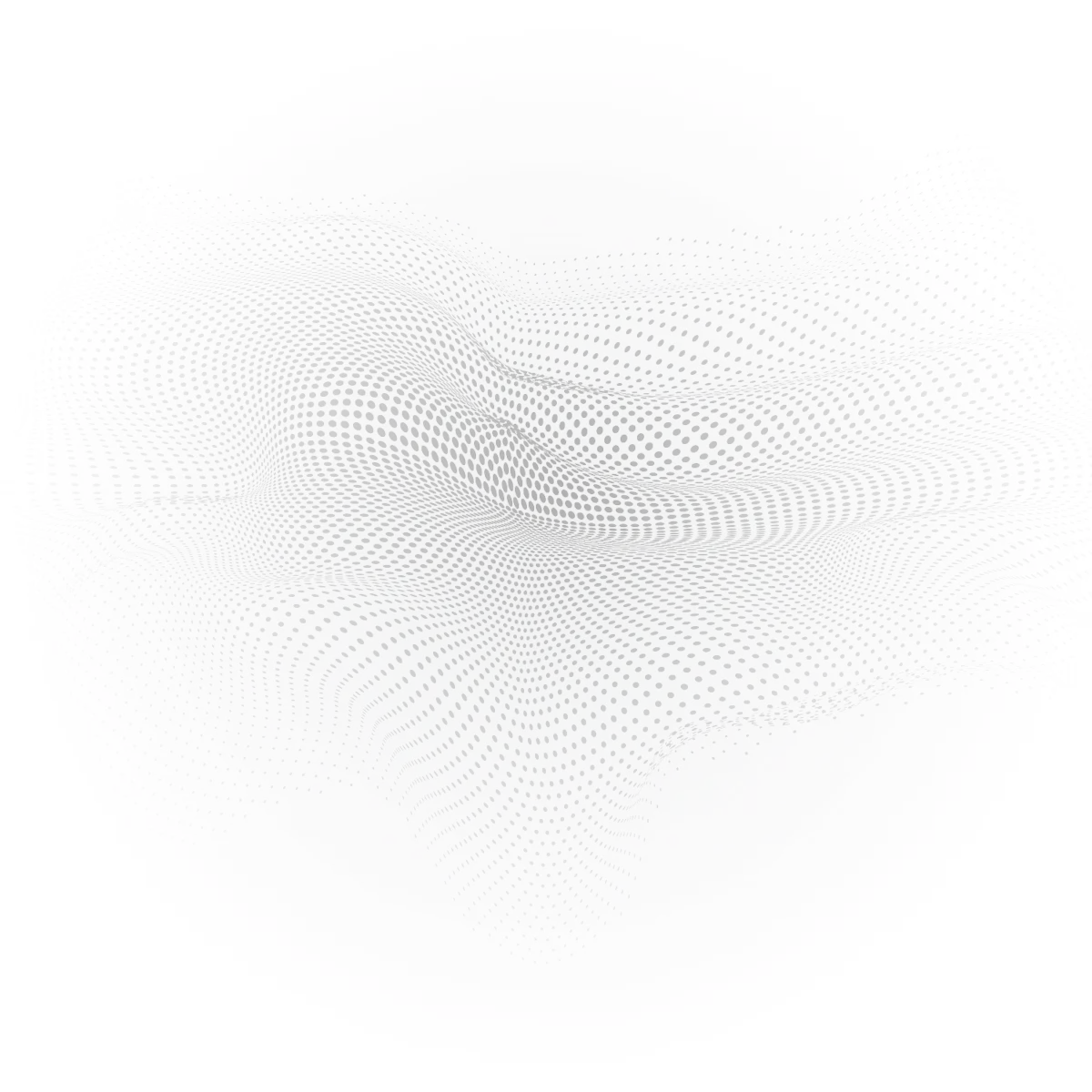
Easily Verify Certification Authenticity
Enhance the Credibility of Your Online Courses with Learndash Certificate Verifier
Verify certificates with an instant click and boost Credibility and Confidence with Authentic Certificates. Prevent fake certificates from lowering your course ratings and wasting learners time.
Please Note: This is a paid add-on and requires the Certificate Tracker For LearnDash Pro plugin to function.
The Certificate Verifier enables verification in two ways
By scanning the QR code found on the certificate or manually verifying by inserting the certificate ID in a search box. Regardless of which one of these modes is used to verify a certificate, the first step is to create a WordPress page and give the page a unique name, perhaps call it “Verifier”. Just add our shortcode to the page of your choosing. When rendered on the front end of your site, it will display a search box. This will allow anyone to verify the authenticity of a certificates. We’ve also made it possible for you to render a QR Code on your certificates.
Datetime formatting
If datetime_format is not specified the default format 'Y-m-d' ( yyyy-mm-dd ) will be used, e.g.: 2021-04-22.
You can specify different format, see example below. For more information on available datetime formats please refer to: Formatting Date and Time
[elc_ssc_front_search datetime_format="m/d/Y"]
Above example will output date in ( mm/dd/yyyy ) format e.g.: 04/22/2021Want to add QR Codes to your certificates?
We are using the FREE plugin “Shortcodes Ultimate”, to add QR Codes to certificates. All you need to do is install the plugin. Create a QR Code and place the QR Code shortcode on your certificate. We take care of the rest. The code can be easily scanned with most mobile devices like cell phone or tablet. Depending on your device you might require a 3rd Party App.